Here are some of the most frequently asked questions we hear from Tulip parents.
What’s the difference between Tulip Basic and Premium?
A Tulip basic subscription allows you to see all the donors on Tulip At-A-Glance.
Premium Tulip subscription includes:
- Access to all full donor profile information, when you click on the donor’s At-A-Glance info
- Custom portfolio creation to save and review the egg donor candidates who meet your criteria
- Secure, direct communication with your egg donor candidates’ agency contact
- A Tulip Fertility coach to answer any questions you have and guide you through the egg donor selection process
- A FREE first month of all Tulip Premium functionality
How do I ask my Tulip Fertility Coach a question?
Once you become a Tulip Premium member, you will be assigned a Tulip Fertility Coach. All of our coaches are experts in egg donation and gestational surrogacy.
Your Tulip Fertility Coach can help you answer questions about the egg donation process, the Tulip platform, and your egg donor candidates. They can help review your portfolio and offer tips while you communicate with egg donor agencies.
You can ask your Tulip Fertility Coach questions any time via the Message Center. Just click on the blue envelope in the top right navigation on the dashboard.
How do I find out more about an egg donor candidate?
If you are interested in a specific donor and would like to learn more consider becoming a Tulip Premium member. You will be able to see the donor’s full profile if they are Under Review or In Cycle
If the donor is Available you will be able to see their full profile details and can Request a Referral from their Agency to find out more once you’ve added them to your Portfolio.
How much does it cost?
Your first month of Tulip Fertility is free. After your first month, your Tulip Premium subscription costs $99 per month and renews automatically until the subscription is canceled. You can cancel any time.
How much will it cost to match with an egg donor?
Many intended parents want to know individual egg donor candidates’ fees so they can compare. Although some egg donor agencies share the donor’s requested fee, many egg donor agencies do not share this information until you have selected a donor. You can learn more about these details once an agency has accepted your referral request on the Tulip platform. The total cost of egg donation varies based on your egg donor’s fee, the agency fee, and your clinics fees. Other costs that can affect the final total include variable expenses such as transportation/travel, additional medical/testing and legal fees. For a general picture of egg donation costs, use our egg donor cost calculator.
How does the portfolio work?
As a Tulip Premium member, you will be able to search specific criteria and view full egg donor information. You can add an egg donor profile to your portfolio to save and review later. You can use your portfolio to view different egg donor candidates and view them all in one place.
How do I save a donor to my portfolio?
Click on a donor’s image to view her profile. Then click on the file icon labeled “Add to portfolio.” The donor profile will be added to your portfolio.
How do I contact the agency about a donor?
The Contact Agency button will be available on a donor’s profile when the donor is available. Just click the button to send a notification to the donor’s agency. This will automatically change the donor’s status to Under Review to allow the time needed for you to determine if she is a match.
A donor that is In Cycle or Under Review indicates that another intended parent is currently matched or in discussion with her agency. The Contact Agency button will automatically appear if her status changes to Available and is the fastest way to know if that happens.
After you’ve added egg donors to your portfolio, we recommend that you read their profiles and consider what qualities are important to you. Have a look at our Resources and Blog, where you’ll find tips on choosing a donor.
How do I organize the donors in my portfolio?
Clicking on My Portfolio will automatically take you to the “All” view of your portfolio. You can sort donors by clicking “Yes,” “No,” or “Maybe” in their profile header. Clicking on the “Yes,” “No,” and “Maybe” tabs at the top of your portfolio will show you the donors you’ve organized into each section.
How do I add a donor to my “Yes,” “No,” or “Maybe” portfolio sections?
When you save a donor to your portfolio, you will have the option to click “Yes,” “No,” or “Maybe” from within her profile. Choosing an option will automatically save this donor to the corresponding section of your portfolio. You may also add a donor to your “Yes,” “No,” or “Maybe” folders from within your portfolio.
How do I move a donor from “Yes” to “Maybe”?
If you decide a donor is a “Maybe” instead of a “Yes,” you can simply click the “Maybe” button on her profile. The profile will be automatically moved to the “Maybe” section of your portfolio.
I registered but I did not receive an email and when I try to log in nothing happens.
Search your Spam/Junk email folder for an email from coach@tulipfertility.com. The subject line will be Tulip Premium Account Registration. You can add this email address to your contacts to ensure you receive future communications.
How do I contact an agency or request a referral?
In your portfolio view, hit the navy button Contact Agency. This sends a message to the donor’s agency that indicates that you are interested in finding out more about this donor. While you’re waiting for the agency to reply, the status will say Request Sent – Agency will contact you soon. Once the agency has accepted the referral, they will be given your name and you are now free to ask questions about your chosen donor. The status will change to Referral is Accepted.
How to Cancel the monthly Auto-renewal for a Premium subscription
Your subscription automatically renews monthly based on the date you subscribed so just cancel before the next renewal date. Log in to Tulip and simply:
- Scroll over to My Account in the top right corner
- Select Subscription Details in the dropdown menu.
- Click the blue “Cancel your auto-renewal” button
What does Available, Under Review, and In Cycle mean on the donor profile? How does the donor status work?
- Available preceded by a green circle means the donor is listed as currently available through their Agency.
- Under Review preceded by an orange circle indicates that another Intended Parent is currently chatting with the Agency about this donor
- In Cycle preceded by a red circle means the donor has been matched with someone and is in cycle with another intended parent.
- May be available preceded by an orange circle means the Agency has not indicated which stage the donor is in.
How does Donor Availability Work?
You can only chat with an agency about (and match with) an available donor. To chat with the donor’s agency directly, just click on the navy blue Contact Agency button. Since a donor who is In Cycle or Under Review is not available to match at the moment, it is not possible to match with her, so no button is displayed. Once you hit the Contact Agency button, the donor’s status changes to Under Review, and no other Tulip parent can request that donor. If you’ve decided the donor is not a good fit, let the agency know and request that they cancel the referral so that you can move on to another donor.
Tulip Tip: Still curious about a donor Under Review or In Cycle?
Save the donor to the Portfolio. The Contact Agency button will appear if the donor’s status changes to Available from In Cycle or Under Review.
I haven’t heard back from the Agency about a donor I’m really interested in. Now what?
Reach out to your Tulip Fertility Coach if you have not heard back from the Agency within 48 hours. Your coach can contact the agency on your behalf and see if there is anything else that can be done to help facilitate the request.